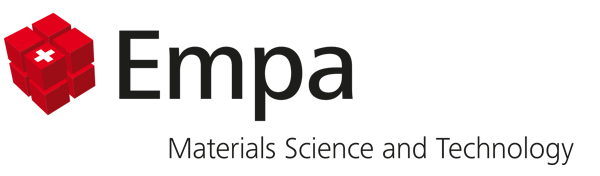Downloads
Download of the GEMS version of CEMDATA18
To use the CEMDATA18 data base in GEMS-PSI package, please download it to your hard disk and perform the following steps:
- Unzip the downloaded zip file (contains a directory named "DB.default") into a temporary directory, e.g. as /Tempfiles/DB.default
- Find where you have GEMS installed (on Windows, usually under C:\Program Files\GEMS2) the /program/DB.default directory. Remove in that directory all files that contain "specific" as part of the file name (if any such files are present there). Under Linux, this may need a root password.
- Copy all files from /Tempfiles/DB.default into the /program/DB.default directory.
- Start GEMS and create a new project. In the "Selection of Independent Components..." dialog, turn on "Kernel(Nagra-PSI)" and "specific". Tick on "Solutions". This will link the CEMDATA database files as a specific extension to the kernel Nagra-PSI database. "Solutions" will cause GEMS to take Phase records for cement solid solutions, such as C-S-H or ettringite.
- Select Independent Components to form the system and click "Ok" to proceed as usual.
Further information on GEMS see:
- Wagner T., Kulik D.A., Hingerl F.F., Dmytrieva S.V.: GEM-Selektor geochemical modeling package: TSolMod library and data interface for multicomponent phase models, Canadian Mineralogist 50 (2012), 1173-1195.
- Kulik, D.A., Wagner, T., Dmytrieva, S.V., Kosakowski, G., Hingerl, F.F., Chudnenko, K.V., Berner, U.: GEM-Selektor geochemical modeling package: revised algorithm and GEMS3K numerical kernel for coupled simulation codes, Computational Geosciences 17 (2013), 1-24.
Download of CEMDATA07
CEMDATA07 can be downloaded here.
Download of the PHREEQC version of CEMDATA07
CEMDATA07 data base developed at Empa (see CEMDATA07 website for more information) together with the auxiliary information from the Nagra/PSI-Thermodynamic Data Base was converted to PHREEQC-format for temperatures 0-50 °C by Jacques 2009.
Please use this link to access the webpage of the Belgian Nuclear Research Center to download the PHREEQC version of CEMDATA07.

Prof. PD. Dr. Barbara Lothenbach
Senior Researcher / Projektleiterin / Adjunct Prof. NTNU
-
Share