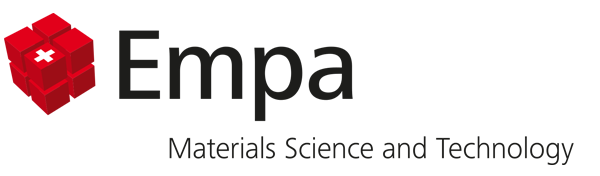SILVARSTAR Auralisaton and VR Tools
Two complementary software tools were developed within work stream 2 of the EU project SILVARSTAR: the SILVARSTAR Auralisation Tool and the SILVARSTAR VR Tool. These tools allow the creation of a state-of-the-art imersive and interactive audio-visual environment that can be used for the evaluation of different scenarios of railway noise using a single train pass-by as a basis.
The user is given the option to choose between different: environments (e.g. rural, urban), mitigation measures (e.g. barriers, rail & wheel dampers), type of trains (e.g. regional, intercity), track types (e.g. ballasted, slab) and observer locations. Based on the input parameters, a set of audio-visual simulations are generated which can then be compared to each other. To achieve the required high quality simulations within the real-time VR environment, a substantial amount of audio pre-rendering is required.
The design of the tool was a collaboration between Empa (lead), ISVR - University of Southampton (UK) and Bandara VR GmbH (CH).
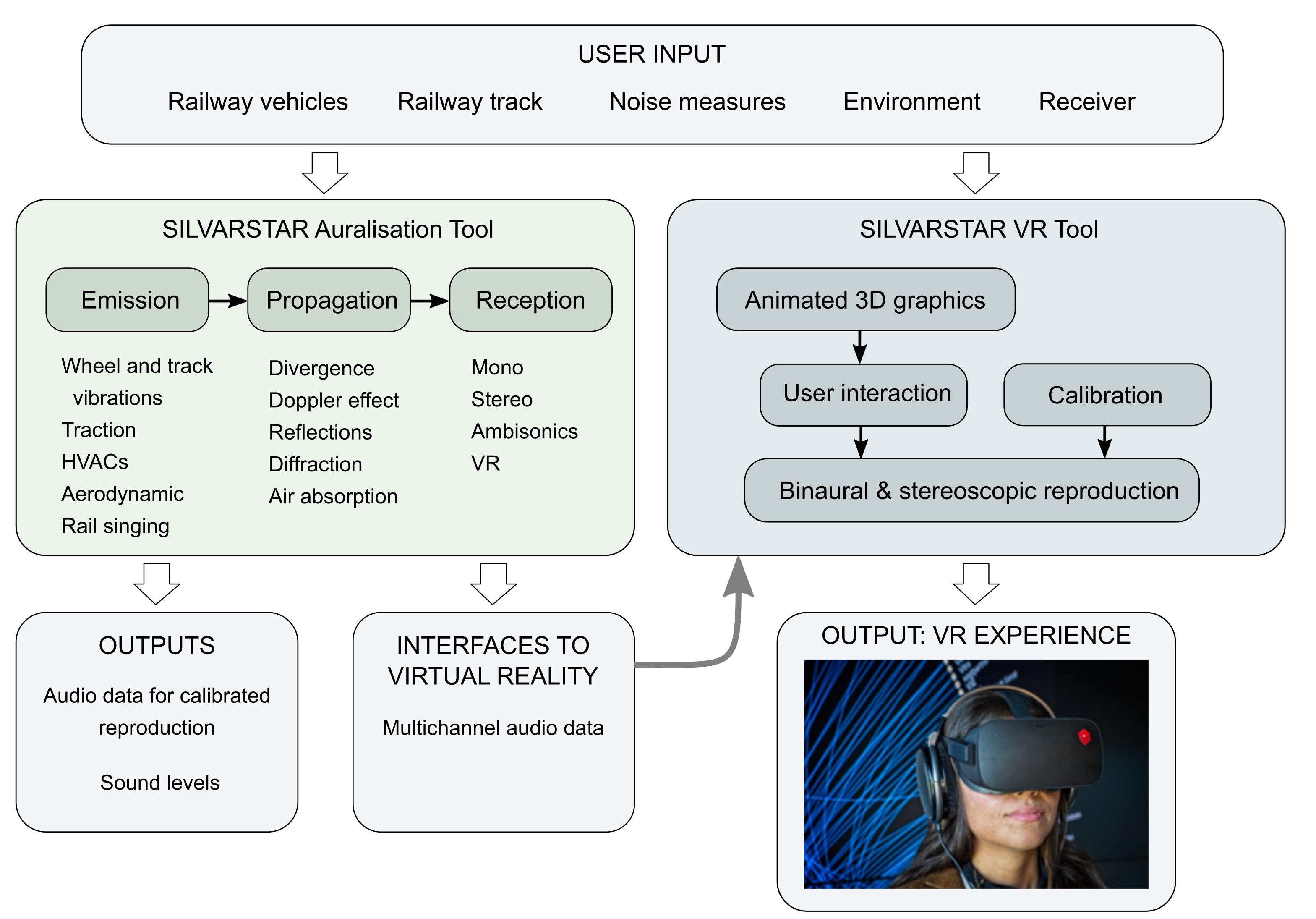
SILVARSTAR Auralisation Tool
The SILVARSTAR Auralisation Tool is a piece of software created for the simulation and auralisation of train pass-bys. The tool was created within the EU research project SILVARSTAR by Empa in collaboration with ISVR (Institute of Sound & Vibration Research) of the University of Southampton. The user can choose from a variety of different simulation parameters using the UI. By default, the tool exports a TXT file with all the important information of the simulation and a calibrated monophonic audio file of the simulated train pass-by scenario. The user is given the option to export the audio in three additional formats: stereo, AmbiX (1st order ambisonics), and audio ready to be played back via the SILVARSTAR VR Tool. The user can also export the three following figures in PNG format: the track decay rates (TDR), the propagation situation in cross-section, and the level-time history of the simulation.
For further information regarding the models used in Auralisation Tool refer to this paper.
Important note: To activate the app the user needs to request a license file by sending an emailwith subject "SILVARSTAR Auralisation Tool - License request" and include the following information: Full name, Institute/Company name, Purpose of use (one sentence).
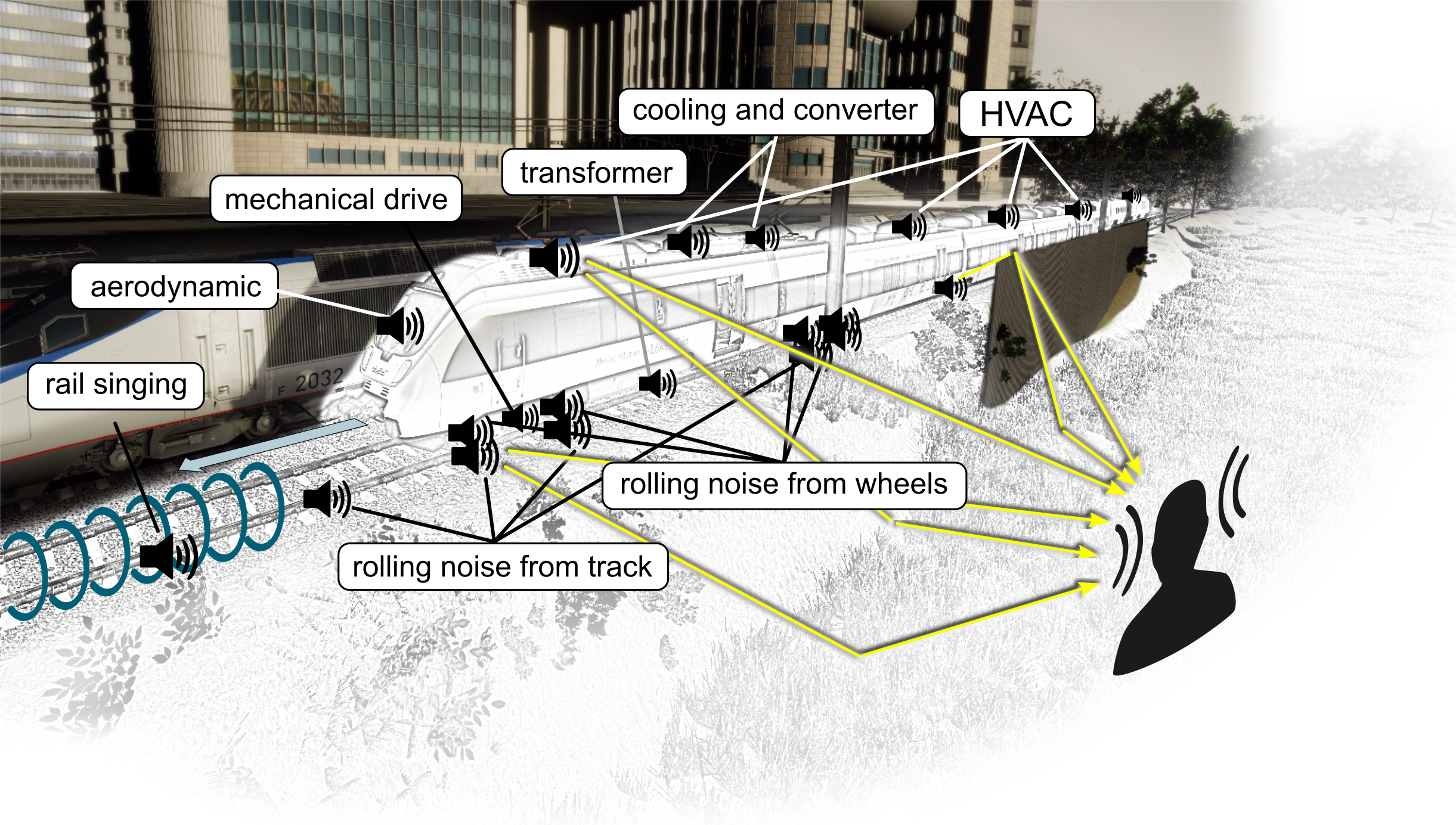
SILVARSTAR VR Tool
The SILVARSTAR VR Tool uses the user input parameters to create the 3D visual environment and the animations and then couples them with multichannel audio data create with SILVARSTAR Auralisation Tool. The output from the VR tool is sent to the Meta Quest 2 head mounted display (HMD) and a pair of headphones for the audiovisual reproduction. The tool was be developed with the cross-platform gaming engine Unity.
The input parameters for the simulated pass-by scenarios need to be specified and written in an input file. As a human readable hierarchical ASCII file format the JSON file format was chosen. A template for the JSON input file has been written. The user will not require any programming background in order to implement the steps mentioned above. The user will only have to edit the input file based on the selected parameters for the Cases/Scenarios and import it to the auralisation software and then to the VR application together with the audio files. The template for the input file includes instructions about how the input file should be edited and the permitted values that the different parameters can take. The input file can be edited using free available software such as Notepad++ and Visual Studio Code.
Important notes:
- In order for the VR tool to run smoothly it is required a PC with NVIDIA GeForce RTX 2080 graphics card or higher
- Sennheiser HD650 headphones should be used since the audio files provided by the SILVARSTAR Auralisation Tool are pre-equalised for this specific headphone model.

Terms of use
By downloading, installing or using the Tools, you agree to be bound by the terms of the License Agreements, which you can download at the top of the page.
Cite as
If you use any of these tools for a publication, within a project or for other research or teaching purposes please cite it as follows:
Pieren et al. (2023), SILVARSTAR VR Tools for simulation of train pass-bys (www.empa.ch/web/silvarstar) and also cite the paper below.
Publications
Pieren, R., Georgiou, F., Squicciarini, G., & Thompson, D. J. (2025). Auralisation of train pass-bys for virtual reality demonstration of combined noise mitigation measures. Applied Acoustics, 242, 111063. https://doi.org/10.1016/j.apacoust.2025.111063
Acknowledgements